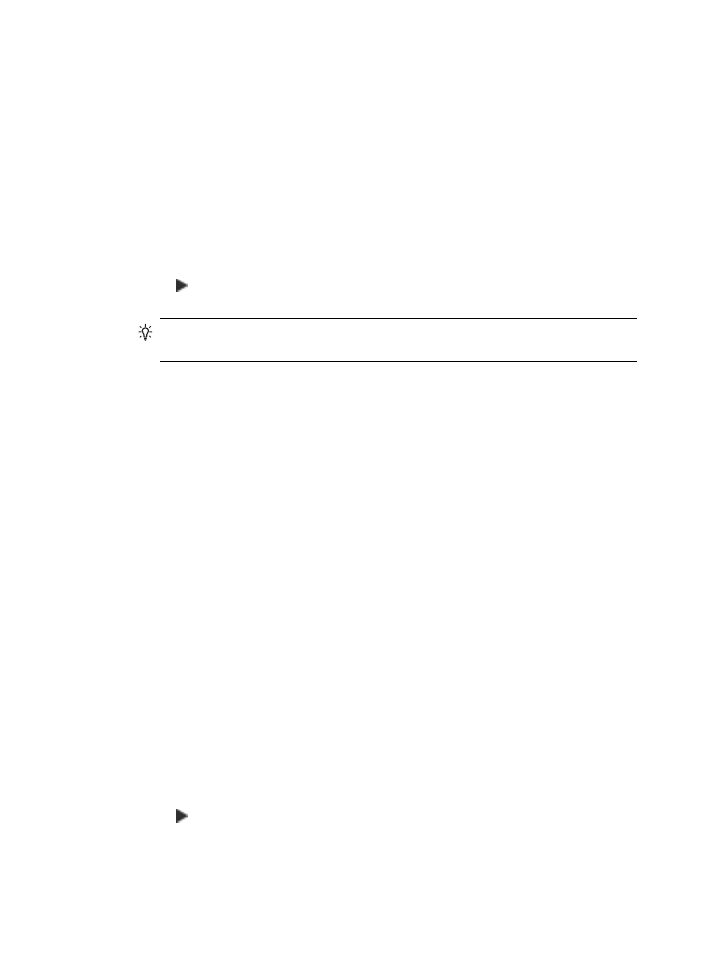
Set the copy paper size
You can set the paper size on the HP All-in-One. The paper size you select should match
what is loaded in your input tray.
To set the paper size from the control panel
1.
In the Copy area, press Menu repeatedly until Copy Paper Size appears.
2.
Press until the appropriate paper size appears.
3.
Press Start Copy Black or Start Copy Color.
Chapter 7
74
Use the copy features
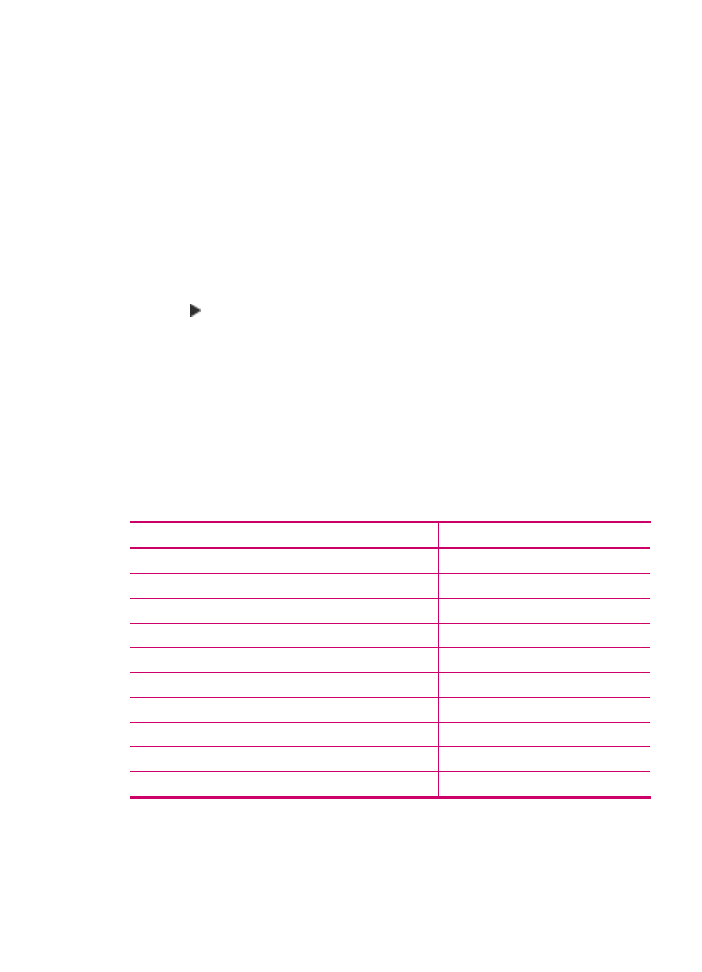
To set the paper size from the HP Photosmart Studio (Mac) Software
1.
Select the HP Device Manager from the Dock.
The HP Device Manager window appears.
2.
In the Tasks area, double-click Make Copies.
The HP Copy dialog box appears.
3.
From the Paper Size pop-up menu, choose the paper size.