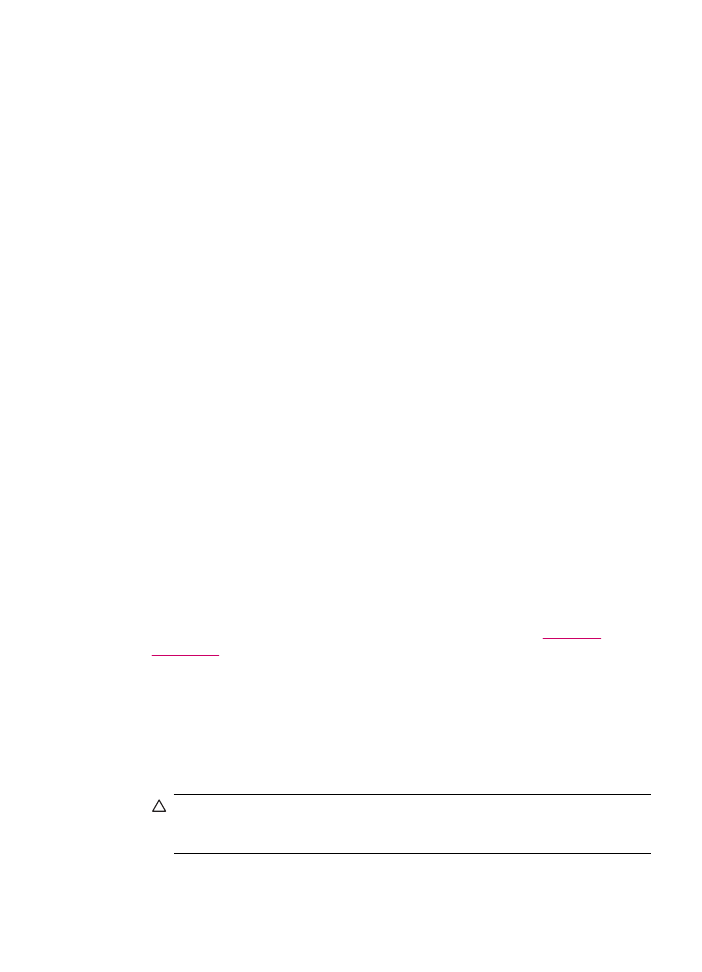
Tips for using the automatic document feeder
Follow these simple suggestions to avoid common problems when using the automatic
document feeder.
•
Remove any staples or clips from the original document.
•
Make sure the paper is not too thick or too thin for the HP All-in-One to process.
•
Do not overload the document feeder tray. The document feeder tray can hold up to
20 sheets of letter or A4 paper, or up to 15 sheets of legal paper.
•
Do not use spiral or frayed paper. If you must use paper that has been removed from
a spiral binder, trim the edges.
•
Do not load photos in the automatic document feeder. The automatic document
feeder can damage photos. Always place photos on the glass to scan or copy.
•
Make sure the paper-width guides in the document feeder tray fit snugly against the
paper without bending the paper.
•
Load your originals print side up into the document feeder tray.