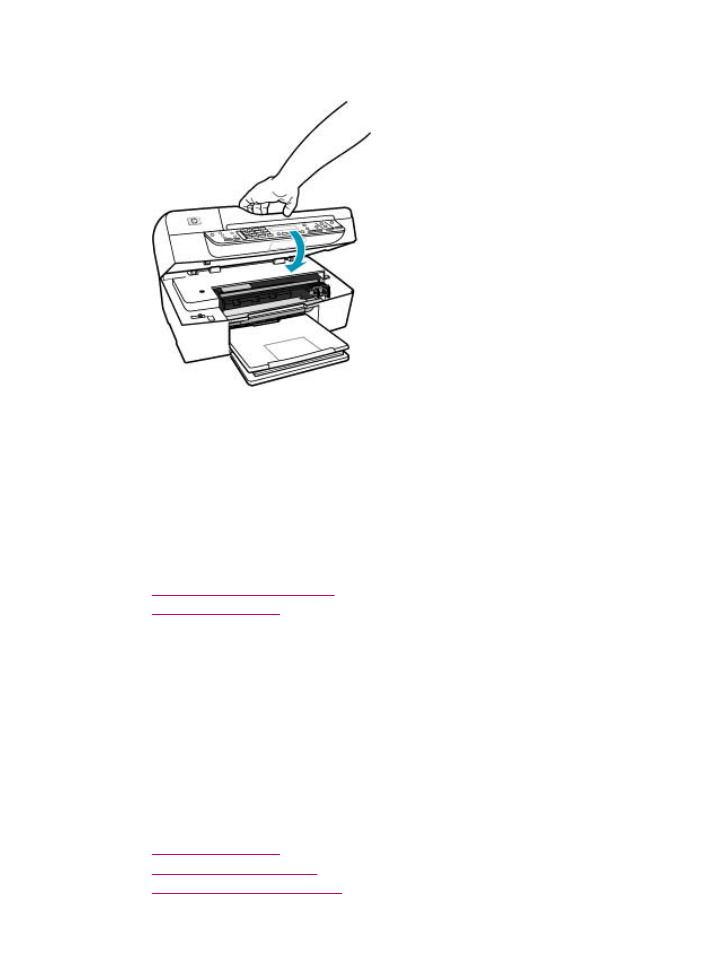
Use a photo print cartridge
You can optimize the quality of the color photos you print and copy with the HP All-in-
One by purchasing a photo print cartridge. Remove the black print cartridge and insert
the photo print cartridge in its place. With the tri-color print cartridge and photo print
cartridge installed, you have a six-ink system, which provides enhanced quality color
photos.
When you want to print regular text documents, swap the black print cartridge back in.
Use a print cartridge protector or an airtight plastic container to keep your print cartridge
secure when it is not being used.
Related topics
•
Order print cartridges
•
Replace the print cartridges
•
Use the print cartridge protector
Work with print cartridges
127