
Control panel features
The following diagram and related table provide a quick reference to the HP All-in-One
control panel features.
Label
Name and Description
1
Menu in the Fax area: Presents the Fax Menu for selecting options.
2
Redial/Pause: Redials the most recently dialed number, or insert a 3-second pause in a fax
number.
3
Start Fax Black: Starts a black-and-white fax.
4
Start Fax Color: Starts a color fax.
5
One-touch speed dial buttons: Access the first five speed dial numbers.
6
Keypad: Enters fax numbers, values, or text.
7
Attention light: When blinking, the attention light indicates an error that requires your attention
has occurred.
8
Setup/?: Presents the Setup Menu for generating reports, changing fax and other maintenance
settings, and accessing the Help menu. Press to scroll through the Help topics available, and
then press OK to select a topic. The Help topic you select opens on your computer screen.
9
Left arrow: Decreases values on the display.
10
OK: Selects a menu or a setting on the display.
11
Right arrow: Increases values on the display.
Chapter 3
(continued)
12
HP All-in-One overview
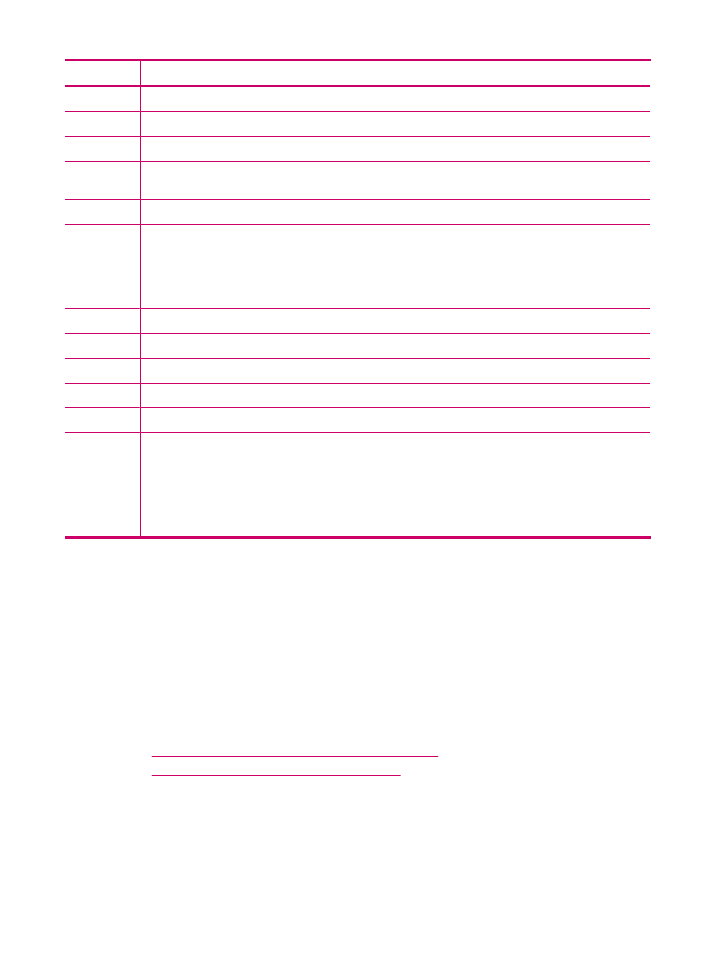
Label
Name and Description
12
Cancel: Stops a job, exits a menu, or exits settings.
13
Start Copy Black: Starts a black-and-white copy job.
14
Start Copy Color: Starts a color copy job.
15
Start Scan: Starts a scan job and sends it to the destination you selected using the Scan To
button.
16
Scan To: Presents the Scan To menu for selecting a scan destination.
17
Power: Turns the HP All-in-One on or off. The On button is lit when the HP All-in-One is on. The
light blinks while performing a job.
When the HP All-in-One is off, a minimal amount of power is still supplied to the device. To
completely disconnect the power supply to the HP All-in-One, turn the device off, and then
unplug the power cord.
18
Quality: Selects Best, Normal, or Fast quality for copying.
19
Reduce/Enlarge: Changes the size of a copy for printing.
20
Menu in the Copy area: Presents the Copy Menu for selecting options.
21
Display: View menus and messages.
22
Speed Dial: Selects a speed dial number.
23
The functionality of this button depends on the country/region in which the HP All-in-One is sold.
The button name is one of the following:
Fax Resolution: Adjusts the resolution for the fax you are sending.
Junk Fax Blocker: Presents the Junk Fax Blocker Set Up menu for managing unwanted fax
calls. You are required to subscribe to a caller ID service with your phone company to use this
feature.