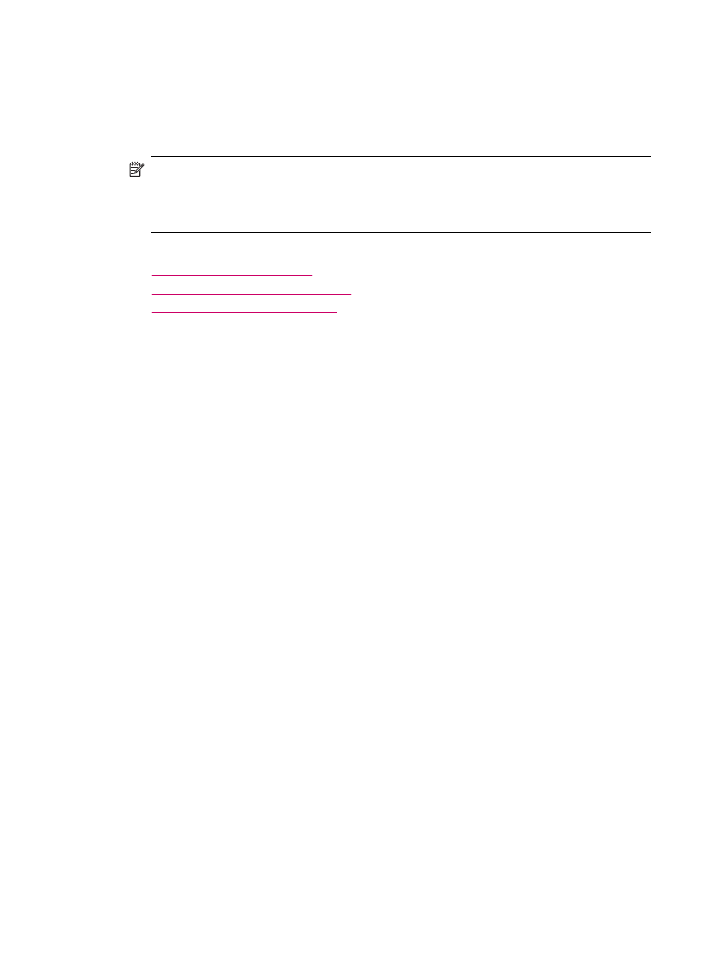
Create a phone book entry
Follow these steps to add an entry to the phone book.
To create a phone book entry from the HP Photosmart Studio (Mac) Software
1.
Select the HP Device Manager from the Dock.
The HP Device Manager window appears.
2.
From the Information and Settings drop-down, select Fax Speed Dial Settings.
3.
From the pop-up menu, choose Fax Phone Book.
The Fax Phone Book dialog box opens.
4.
Click Add Individual, and then enter the fax number and other recipient information.
5.
Click OK.
The recipient is added to the Phone Book.